Download music, videos, and e-books
Free Download Manager 32 Bit Or 64 Bit
Free Download Manager, also known as FDM, is an efficient file manager and downloader for Windows users. It extends support to online media sites and enables users to download documents, e-books, as well as audio and video files. All downloaded files are archived together in a single interface for easy access. The file downloader has a variety of features, as well as a modern interface. It is known for its download accelerator and traffic adjuster and is also available for download on Mac OS devices.
Provides support for YouTube and BitTorrent.
Free Download Manager 2021 is fast and reliable open-source software used to download files from various sources online. Known for its efficient yet simple functions, FDM is available in 30 languages and comes with an intuitive panel that organizes files by type.
The tool allows users to manage multiple downloads simultaneously, adjust traffic usage, and control the program remotely. It provides BitTorrent protocol and HTTPS support, allowing you to download torrents easily.
You can even use the Free Download Manager 2021 to download files from different multimedia websites, including YouTube, as long as the copyright holder provides permission. Users can also integrate FDB with browsers like Google Chrome, Opera, and Internet Explorer, for easy access.
Offers a clean and simple interface
Free Download Manager comes with a user-friendly control panel that is easy to understand. It doesn't come with any plugins, but it opens to the home website for users to find options for various files that they can download.
To start the download process, users can use the drag and drop function or click on the "plus" icon available on the panel. All previous and ongoing downloads are visible on the interface through thumbnail images.
Next to the thumbnail, users can find the progress bar and download speed. In case you want to find a particular file, you can easily do so using the search bar available at the top. With the help of the panel, users can also convert downloaded files into different file formats.
Allows high-speed downloads
Known for its download accelerator, Free Download Manager 2021 splits a file into multiple segments and then downloads them all simultaneously. This feature allows the software program to use any connection at the highest speed available.
Additionally, you also download a file from various sources, which means you switch between servers and choose the fastest one available. In case of a slow connection, the administrator does not close the download but uses Snail mode to get the file.
Free Download Manager also comes with a traffic adjuster that allows you to access the Internet without compromising speed. With numerous traffic adjustment modes, you can continue browsing at normal speed while your file is downloading in the background.
Recover broken file downloads
In the event that a download in progress is interrupted, FDM resumes the broken file from where it left off. Thanks to this functionality, you don't have to spend hours trying to download a file again. It also offers a preview feature so you can view any files before the download process is complete.
It comes with an organizer and a scheduler.
Free Download Manager 2021 comes with an organizer that separates files by type and places them in predefined folders. Thanks to this feature, it's easy to keep track of all your downloads and easily find them when needed. The simple file manager ensures that you will never lose files.
Along with an organizer, the tool offers users a smart scheduler. As the name suggests, the scheduler allows users to start downloads, launch applications, and establish connections at a predetermined time predetermined by the user. The tool also comes with a portable version, allowing users to control the board remotely.
Loaded with features
In addition to all the functions mentioned above, the file management tool supports batch download so that users can download multiple files in one go. Also, instead of downloading a full ZIP file, it allows users to complete a partial download of only the required files.
It is completely safe to download and use.
The file manager for Windows is regularly tested for viruses. However, since the program is open source, anyone can modify it to suit their particular requirements. In case you are concerned about your privacy, you should not connect it to your browser, as it allows the program to access and view information.
What are the system requirements?
You can download File Download Manager Free Download on computers with Windows 7 and above. The latest version of the tool is available for download for 32-bit and 64-bit computers.
Are there alternatives?
There are many other alternatives to the Free Download Manager, but they all have varied features. In case you want to see other applications that allow you to download and manage files, you can explore uTorrent, Internet Download Manager, and EagleGet.
Should I download Free Download Manager?
If you are looking for a simple but feature-rich downloader, you should download FDM. With the help of the clean and intuitive interface, you can keep track of all your downloads and find them when needed. The software offers high-speed downloads, recovers broken links, and downloads from multiple sources.
Free Download Manager also comes with a scheduler, which allows users to set download time and manage other functions. You can use the tool to control your downloads remotely or to adjust the traffic according to your requirements. Due to its versatility and easy-to-use interface, FDM has become a popular choice among users.
Technical Details:
Qualification: Free Download Manager 32-bit or 64bit 6.12.0 for Windows
Requirements: Windows 8.1, Windows 10, Windows 8, Windows 7
Available languages:
English, German, Spanish, French, Italian, Japanese, Polish, Chinese
License: Free
Date Added: Tuesday, March 09, 2021
Author: freedownloadmanager.org



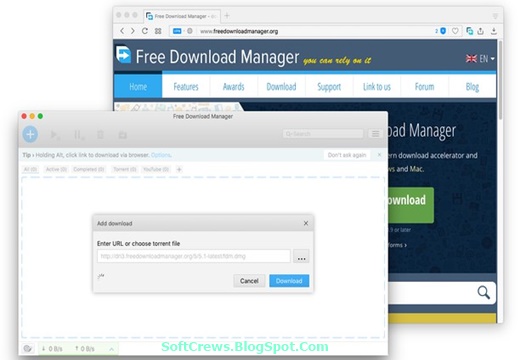
Post a Comment
Please Do Not Enter Any Spam Link in the Comment Box